
Meditation 5
A downloadable game for Windows and Linux
Meditation 5 is a minimalist game about balance, concentration and strategy inspired by Taoist philosophy. The goal is to prevent the screen from turning red by shooting abstract enemies with two crosshairs simultaniously. Constant demand for concentration without much distraction pulls you into a meditative flow. Since the difficulty increases the longer you play, you may need to sacrifice advancement to get yourself some air.
How long can you prevail? Improve your abilites and find strategies to go for the highest score on three difficulty Levels. Full controller support, including XINPUT and Dualshock devices.
Soundtrack available:
http://thunderperfectwitchcraft.bandcamp.com/album/meditation-5-ost
Features:
• Support for Windows and Linux
• Minimalist design inspired by Taoist philosophy
• Simple, but deep game play
• 25 minute of Ambient OST included
• Full support for XBOX-, Dualshock- and many other game controllers
• Plays smooth, even on dated hardware
• Adjustable difficulty
Recommended hardware:
• Up-to-Date, 64-bit Linux or Windows OS with working drivers
• Gamepad strongly recommended, fallback keyboard mode is included
• 2-Core 2,6 GHZ processor
• ATI HD 7700 or better (or equivalent NVIDIA-card)
• 2GB of RAM
• 100 Megabyte free storage
| Status | Released |
| Platforms | Windows, Linux |
| Rating | Rated 2.8 out of 5 stars (6 total ratings) |
| Author | Thunder Perfect Witchcraft |
| Genre | Shooter, Action |
| Made with | SDL |
| Tags | 2D, Abstract, Arcade, Minimalist, On-Rails Shooter, Open Source, psychedelic, Twin Stick Shooter, undergroundgame |
| Code license | GNU General Public License v3.0 (GPL) |
| Asset license | Creative Commons Attribution v4.0 International |
| Average session | A few minutes |
| Languages | English |
| Inputs | Xbox controller, Gamepad (any), Playstation controller |
| Accessibility | High-contrast, Textless |
| Links | Homepage |
Download
Click download now to get access to the following files:
Development log
- Free as in freedom (and free beer)Feb 10, 2023
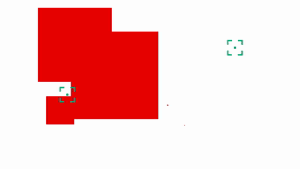
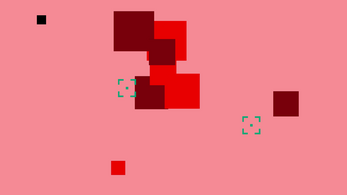
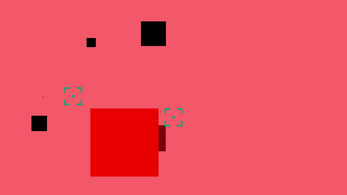
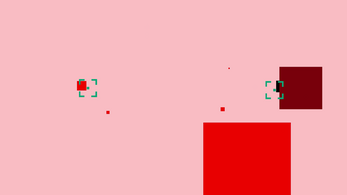
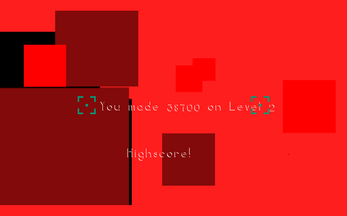
Comments
Log in with itch.io to leave a comment.
how to play????
Hello th7247, thank you for the question.
To start Meditation 5, exectue the file "med5.exe" which you can find in the game folder.
There is an ingame tutorial which explains the basic controls & mechanics but feel free to shoot us a specific question if something is unclear. A controller of some sort is highly recommended though.
With a controller. The only buttons in use are the shoulder buttons/bumpers. Face buttons do nothing, keyboard and mouse do nothing. The tutorial messages only stay on screen for a set amount of time, so you might need to take screenshots or look it up on YouTube where you can pause it to read everything.
Missing instructions:
Use the left stick to navigate the menu, and the left shoulder button/bumper—not a face button—to select.
While playing, red squares will appear and grow. Position your crosshairs over them with each analog stick, and press or hold the shoulder buttons to shrink them down to nothing. If you don’t, the square will turn darker, which will hurt you but also make it worth more points, until it turns black and stops growing.
Hi Frungi :)
Thanks for writing up this nice little guide!
Neat game! I was intrigued by how the vibes kept shifting from relaxed to frantic and back to relaxed over and over, after a while I really started to get into the zone. :)
Thank you, glad you liked it.